Productivity Tools for the Students and Teachers in the Classroom
There are a variety of productivity tools available for both students and teachers. Four of them will be reviewed below in much the same manner as my last post. Each review will explain how the resource could align to Bloom's Taxonomy and Dale's Cone of Experience.Webspiration:
 |
| An example of a mind map made using Webspiration |
Webspiration is a mind mapping productivity program that allows students and teachers to interact using a closed environment. This means that teachers have control over the information that students access to map certain aspects of their studies. This also means that teachers can keep an eye on student work. The program includes several templates that are aligned to different subjects., For example, for History, there are many options including primary source analysis, opinion support, decision trees, chronologies, and many others. Students can collaborate with each other and the mind maps include the ability to add graphics and symbols from a large library of items along with text and hyperlinks., Commenting and other social features are also available allowing students to view and comment on each other's work. Finally, there is a function that allows different maps to be linked to show connections, enable more collaboration, and other beneficial activities.
Webspiration could be used for several levels of Bloom's Taxonomy. Students need to acquire knowledge and show it through their work in this program. There is also the possibility for students to use the program for analysis and critical thinking. Mind maps are great for following logical and causal paths to discover viewpoints and other information. This could also be used as a portion of a larger project where students are creating or evaluating information. It can be used as a graphic organizer for their work in a greater project.
Dale's Cone of Experience can also be applied at several levels. Students can read other mind maps, and expand their thinking through the commenting and discussion features. It may also be helpful in planning steps in a larger project where real experiences reinforce learning. For example, students seeking to lengthen the school day as part of an experiential learning project may use mind maps to structure their information and arguments before going on to collate and present arguments to stakeholders.
Kahoot
 |
| Source: Kahoot.com, |
Kahoot is a quiz show style survey program. Teachers and students can create Kahoots which serve to gamify the learning experience. The program can be used for things as simple as polling, to more in depth versions of assessment. Length and question type are up to the teacher. The only limitation is that only multiple choice questions can be used. Students login on their devices and watch for a question and answer possibilities on the board. They are awarded points for correctness and the speed of their answer- similar to bar based quiz games. Scores and rankings as well as breakdowns of answer choices are shown in real time. My students have been requesting that we use this regularly throughout the year.
As part of Bloom's Taxonomy, Kahoot can be used in two ways. When students create their own Kahoot they engage in Understanding, Evaluating, and Creating content from what they have learned. As participants in a Kahoot, they engage in lower level thinking by Remembering, Understanding, and, if questions are well written, Analyzing.
Kahoot does not reach the top of Dale's Cone of Experience because there is no "performance aspect" to Kahoot. While students are at times speaking and participating in a Kahoot, they are only watching and responding to information, not truly interacting with it. Kahoot does provide a sight and auditory basis to evaluate student learning which can strengthen recall. However, even when creating a Kahoot, students are not "Doing" the actual content. They are only representing it in a different medium. Either way, Kahoot provides opportunities for active learning, just not at the highest possible levels that students could be using.
Google Forms
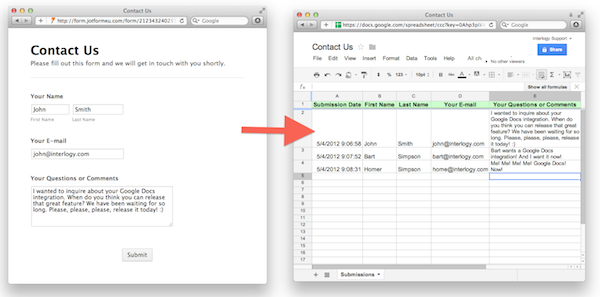
Google Forms is a versatile tool that can be used for polling, quizzes, and any other information gathering function that you may need. Results can be automatically exported to spreadsheets. The new(ish) Explore feature added to Google Sheets also allows for automatic creation of charts and other graphical representations of data. The sheer flexibility of Google Forms allows for applications as part of many different projects for teachers and students. Recently added in summer 2016 was a feature that will automatically grade responses when teachers are using Forms for assessments.
As a tool for formative and summative assessment, Google Forms is an excellent program. The fact that all features are free is a great addition as well. When teachers use Forms, it best matches with the lower order thinking of Bloom's Taxonomy. Teachers can easily assess student knowledge, understanding, and analysis of different subject using Forms. If students are creating polls, surveys, and other tools using Forms as part of an assignment with real world value and application, they can be using higher order thinking through creation of the Forms and evaluation of the results. In many ways, Forms offers a more in depth, but less game styled version of what Kahoot can offer. Results may not come in live, but as soon as forms are submitted, the results are available and formattable as charts.
Within Dale's Cone of Experience, Google Forms offers similar utility. When used by a teacher, it can be used to assess the lower areas of the Cone ( text, pictures, etc.) Because of the versatility with which different elements can be added, it provides the opportunity to add video followed by assessment which can hit multiple levels of the cone, increasing the probability that students will remember their learning. Similar tools can be added as well. For students to learn at the highest levels of the Cone, they will need to be creating and using the forms to complete a real world task. They can easily be given direct, real experiences with which polling, progress checks, or other understanding can be easily augmented through use of Forms.
As a tool for formative and summative assessment, Google Forms is an excellent program. The fact that all features are free is a great addition as well. When teachers use Forms, it best matches with the lower order thinking of Bloom's Taxonomy. Teachers can easily assess student knowledge, understanding, and analysis of different subject using Forms. If students are creating polls, surveys, and other tools using Forms as part of an assignment with real world value and application, they can be using higher order thinking through creation of the Forms and evaluation of the results. In many ways, Forms offers a more in depth, but less game styled version of what Kahoot can offer. Results may not come in live, but as soon as forms are submitted, the results are available and formattable as charts.
Within Dale's Cone of Experience, Google Forms offers similar utility. When used by a teacher, it can be used to assess the lower areas of the Cone ( text, pictures, etc.) Because of the versatility with which different elements can be added, it provides the opportunity to add video followed by assessment which can hit multiple levels of the cone, increasing the probability that students will remember their learning. Similar tools can be added as well. For students to learn at the highest levels of the Cone, they will need to be creating and using the forms to complete a real world task. They can easily be given direct, real experiences with which polling, progress checks, or other understanding can be easily augmented through use of Forms.
MindMeister
Mind eister is a similar program to Webspiration in that it allows students and teachers to create mind maps and webs that can organize thinking. MindMeister also allows live collaboration on mind maps. This means that a teacher can place a mind map on the projector and students can fill it in together. In my middle school classroom, the ability to anonymously edit something their friends could see was a little too tempting. If used in the right situations though, it can be a very productive tool.
Free accounts are limited to three mind maps at a time which can be limiting for teachers with multiple classes or large numbers of students sharing maps with them. Bloom's taxonomy can be reached at several levels using this program. Mind maps can be used for evaluation, analysis, and other critical thinking exercises. They can also provide powerful tools for teachers to spot check understanding, knowledge and other lower level skills. Placing a concept, vocab word, or prompt on a collaborative mind map can allow teachers to measure understanding. The limitations here would be that teachers would need to make sure that they knew who was contributing to the mind map and had a list of all the student's usernames.
 |
| A student made mind map about the creation of the United States under the Articles of Confederation |
The ability to add pictures, video, emojis, and other media to MindMeister Maps, or to use pre-made templates allows students to interact with the program on many levels of the Cone of Experience. They can use Mind-Maps to plan out actions, deepen thinking, view and respond to information, or at it's simplest, view or read pre-made maps to gain information.
All of the programs reviewed above have a common theme. They are tools. Tools can be used effectively to create something amazing, in this case at any level of Bloom's or Dale's theories of learning. They can also be used poorly and be ineffective or gimmicky additions to the classroom. With the right planning and forethought, teachers will find many applications for these programs and find the best possible ways to use them in the classroom.
No comments:
Post a Comment